- It is currently January 31st, 2026, 6:44 pm
Feed Me Haxball
A forum for the hungry members of the Haxball community.
Lag problems
12 posts
• Page 1 of 1
Lag problems
Since the DDOS attack, I've had some ping issues on Chrome. I haven't tried other browsers yet, but it seems I'm not the only one with the ping problems too, I've already seen 2 other users say that they have the same issue. Anyone else getting this, and any solutions to this problem?
- 0


-

Blazing - Posts: 539
- News Articles: 0
- Reputation: -8
- Joined: July 31st, 2011, 11:00 pm
- Position: Goalkeeper
- Cup Winner: Season 2
Re: Lag problems
- 0
[16:09:57] @ fap : i wonder if chinese ppl are like fancy a chinese this weekend
<00:01:05> "fap" pokes you: lool bare ppl are faggots 'oh noo im retirin' bla bla
<23:06:38> "Pedy": im not a cunt nemore
<00:01:05> "fap" pokes you: lool bare ppl are faggots 'oh noo im retirin' bla bla
<23:06:38> "Pedy": im not a cunt nemore
- noj
- Elder of da Realm
- Posts: 1195
- News Articles: 1
- Reputation: 306
- Joined: July 23rd, 2011, 11:00 pm
- Location: Manchester
- Position: Defensive Midfielder
- Division 1 Winner: Season 1, Season 2
- Cup Runner-up: Season 3, Season 5
Re: Lag problems
chrome for haxball is shite and for me nothing else works properly for me now other than safari (yes safari even tho i got a windows lappy).. Flash is just annoying.. one problem after the other..
- 0
- MoMo
- Posts: 1030
- News Articles: 0
- Reputation: 60
- Joined: November 20th, 2011, 12:00 am
- Location: London
-

Lloyd Banks - Rap Mod
- Posts: 1267
- News Articles: 0
- Reputation: 722
- Joined: September 18th, 2011, 11:00 pm
- Location: Manchester
-

Deadly#N19 - Posts: 417
- News Articles: 0
- Reputation: 0
- Joined: April 16th, 2012, 11:00 pm
- Location: Walthamstow
-

Fabien - Posts: 136
- News Articles: 0
- Reputation: 1
- Joined: September 6th, 2011, 11:00 pm
- Position: Attacking Midfielder
-

Re: Lag problems
Want goolge chorme then try this
http://www.comodo.com/home/browsers-toolbars/browser.php
its the same thing but it don't lag in haxball
http://www.comodo.com/home/browsers-toolbars/browser.php
its the same thing but it don't lag in haxball
- 0
-
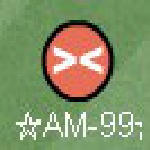
AM-99 - Posts: 164
- News Articles: 0
- Reputation: -15
- Joined: February 20th, 2012, 12:00 am
-

Blazing - Posts: 539
- News Articles: 0
- Reputation: -8
- Joined: July 31st, 2011, 11:00 pm
- Position: Goalkeeper
- Cup Winner: Season 2
Re: Lag problems
Chrome is still a very safe browser option. http://www.sphaxball.com/league-discussion/guide-to-fix-lag-in-google-chrome-%28and-the-ctrlw-for-whoever-uses-wasd-lol%29/
If you search "Chrome://plugins" and at the top right click details. You should have a list of three adobe options to disable/enable. The link mentioned above explains all the next steps in further depth :)
If you search "Chrome://plugins" and at the top right click details. You should have a list of three adobe options to disable/enable. The link mentioned above explains all the next steps in further depth :)
- 0
-

Frankopa - Posts: 91
- News Articles: 0
- Reputation: 75
- Joined: March 5th, 2012, 12:00 am
- Position: Goalkeeper
-

Blazing - Posts: 539
- News Articles: 0
- Reputation: -8
- Joined: July 31st, 2011, 11:00 pm
- Position: Goalkeeper
- Cup Winner: Season 2
Re: Lag problems
Frankike wrote:Chrome is still a very safe browser option. http://www.sphaxball.com/league-discussion/guide-to-fix-lag-in-google-chrome-%28and-the-ctrlw-for-whoever-uses-wasd-lol%29/
If you search "Chrome://plugins" and at the top right click details. You should have a list of three adobe options to disable/enable. The link mentioned above explains all the next steps in further depth :)
AH that fixed it, thanks!
- 0
- MoMo
- Posts: 1030
- News Articles: 0
- Reputation: 60
- Joined: November 20th, 2011, 12:00 am
- Location: London
12 posts
• Page 1 of 1
Return to General Haxball Discussion
Who is online
Users browsing this forum: No registered users and 29 guests

